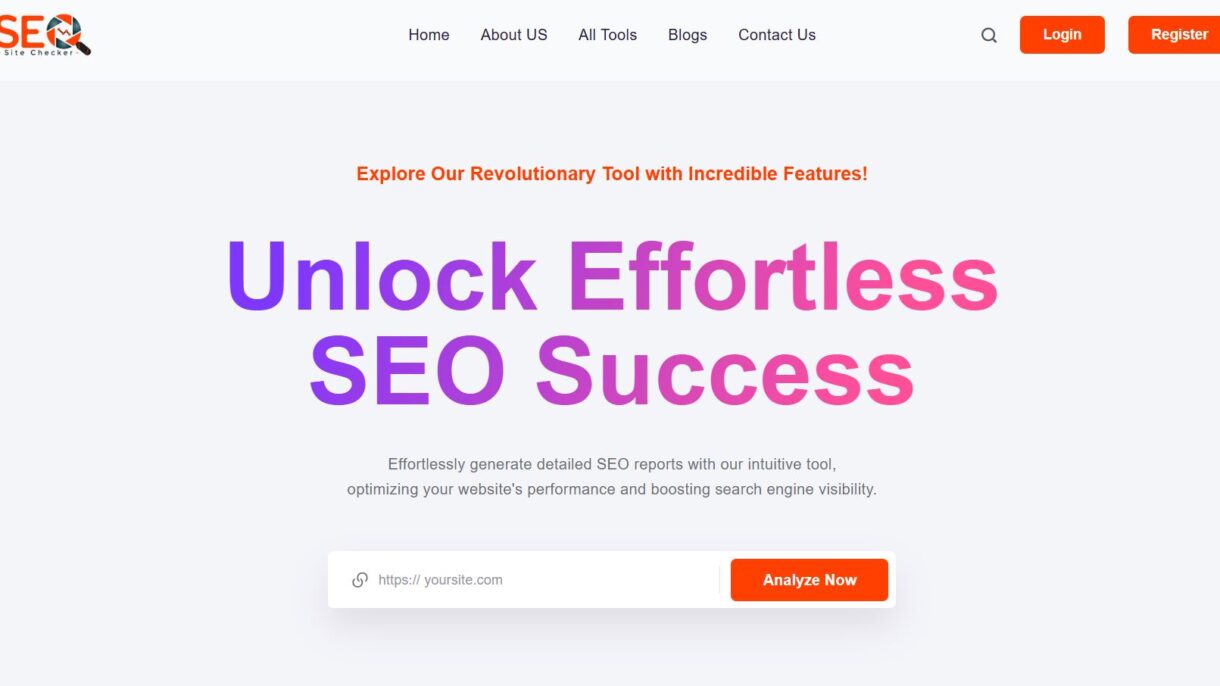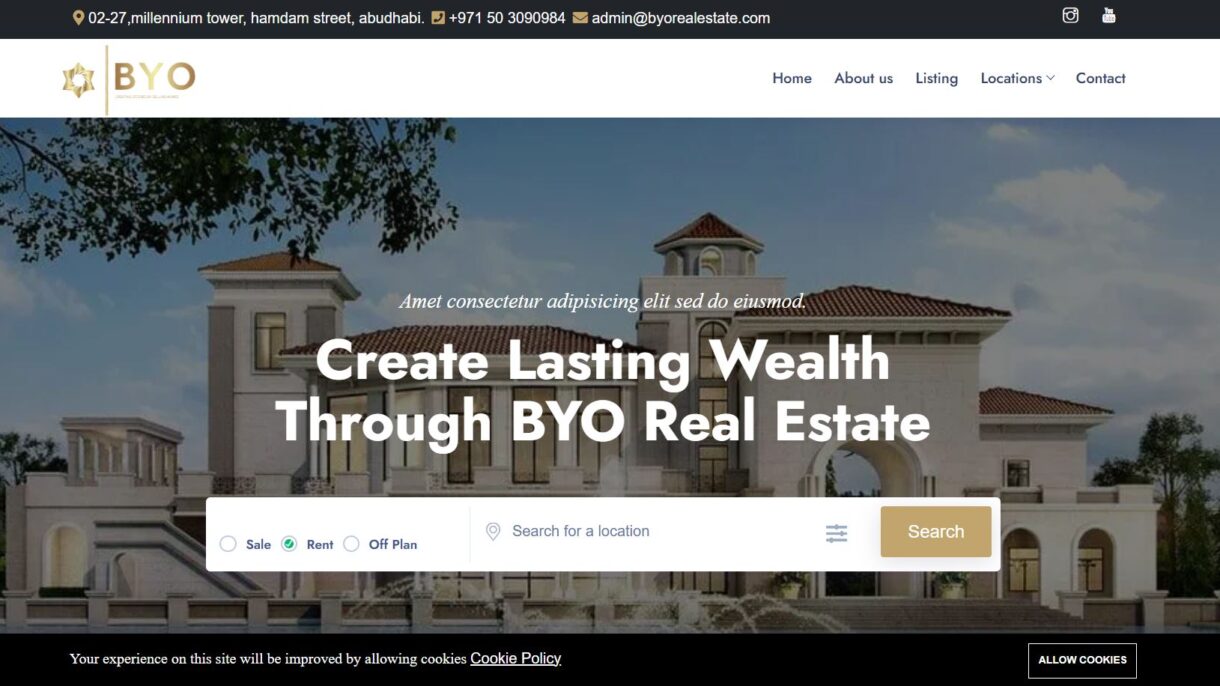Hi, I’m Usama Shaheen, a passionate web developer with 2.6 years of hands-on experience building modern, responsive websites. I go by the name Codrammer — a fusion of “code” and “program” — because I believe great development is where clean code meets smart problem-solving. From front-end design to back-end logic, I specialize in creating user-friendly digital experiences that perform seamlessly across devices.
Hi, I’m Usama
Beyond just coding, totally nailing programming, An innovative coder, a creative programmer, just an Extraordinary Codrammer.

My Resume
Job Experience
PHP Web Developer
BEYOND BITZ (Contract Base)Developed and optimized backend functionality using PHP and Laravel. Integrated Zoho APIs and automated business workflows to improve efficiency. Built secure payment integrations and scalable, reusable RESTful APIs to support application growth.
Junior Full Stack Developer
Grand Insight | PAKISTANInitially joined as a Data Entry Operator in November 2022. Promoted to Junior Developer after 3 months based on performance and skill growth. Currently working as a Full Stack Developer handling tasks across backend (PHP, Laravel, CodeIgniter) and frontend (React, Next.js). Contributed to server management, deployment, and cloud integrations (AWS, GCP).
WordPress Developer
Enfluenco | PakistanDeveloped and maintained the official WordPress website, including custom plugin development and modifications. Actively improved SEO, implemented security best practices, and optimized site performance. Ensured high availability, faster load times, and a smooth user experience.
Full Stack Developer
SKY GURU (Remote)Worked on multiple client projects at Sky Guru using .NET Framework 4.5, along with Shopify and Wix platforms. Developed and maintained web applications, implemented custom features, and optimized site performance. Improved user experience (UX), SEO, and page load speed for 20+ client websites, resulting in better engagement and search visibility.
Education Quality
Bachelor of Science in Computer Science (BSCS)
Virtual University of PakistanBSCS program with a strong foundation in computer science principles, software development, and modern technologies. The program emphasized problem-solving, data structures, algorithms, database systems, software engineering, and web/application development. Gained hands-on experience through academic projects involving real-world scenarios, focusing on scalable, efficient, and user-centric solutions.
Diploma in Software Engineering – ACCP Prime
Aptech Computer EducationCompleted a comprehensive 3-year diploma program focused on modern software development technologies including PHP, JavaScript frameworks (React, Next.js), database management, cloud computing, and DevOps. Gained practical experience through real-world projects and team collaboration.
Higher Secondary Certificate (HSC) – I.Com (Commerce)
Aisha Bawany Government College No. 2, KarachiStudied core subjects in commerce, including accounting, business mathematics, and economics, while independently pursuing skills in IT and web development alongside formal education.
Secondary School Certificate (SSC) – Computer Science
Sunrise Children Academy School, KarachiCompleted matriculation with a focus on computer science, where foundational programming and IT concepts were introduced, sparking early interest in software development.
Frontend Development
HTML, CSS, JavaScript
React.js
Next.js
Nuxt.js
Backend Development
PHP (Core PHP)
Laravel
CodeIgniter
Python (Web scraping tools)
.NET (Basic proficiency)
CMS & E-commerce Platforms
WordPress Theme Customization
Plugin Development and Customization
Shopify Store Creation
Shopify Custom Theme Development
Custom Ecommerce Platform
DevOps & Server Management
Linux Server Administration
Shell Scripting (assumed)
Cloud Hosting Platforms (AWS/ Google)
DNS Management
Email Server Setup & Management
Security & Optimization
SSL Integration
Cloudflare Setup and Configuration
VirusTotal Site Clearance
IP Blacklist Checks & Removals
Email Server Setup & Management
Tools & Platforms
Git / GitHub / GitLab
cPanel, WHM, Cyberpanel, Nexipanel, Plesk etc
phpMyAdmin, MySQL, PostgreSQL
Android App Development (Basic to Intermediate)
⚠️ Disclaimer
Please note that not all projects or work samples related to the skills listed on this website are publicly displayed. This is due to client confidentiality agreements and company policies that restrict the sharing of certain proprietary or sensitive information.
However, detailed examples, code snippets, and project overviews can be provided upon request where permissible. I respect the privacy and trust of my clients and prioritize data protection and non-disclosure commitments in every professional engagement.
My Portfolio
My Blog

WooCommerce Custom Flat Rate Shipping Based on Product Quantity and Free Shipping Conditions
WooCommerce Custom Flat Rate Shipping Based on Product Quantity and Free Shipping
When you want more control over shipping rates in WooCommerce, the default options often fall short. In this guide, we’ll walk you through a custom solution that automatically increases the shipping cost based on the number of products in the cart and hides flat rate shipping when free shipping is available.
This solution is perfect if you:
-
Want to charge extra shipping fees per product.
-
Want to hide flat rate shipping when customers qualify for free shipping.
Let’s dive in! 🚀
🎯 What We’re Building
-
If the cart has only one product, apply the default flat rate.
-
If the cart has more than one product, add $3 per additional product (excluding the first).
-
If free shipping is available, hide flat rate shipping entirely.
✅ Full WooCommerce Shipping Customization Code
Add the following code to your theme’s functions.php file or a custom plugin:
add_filter('woocommerce_package_rates', 'custom_flat_rate_shipping_with_extra_per_product', 10, 2);
function custom_flat_rate_shipping_with_extra_per_product($rates, $package) {
// Get total quantity of products in the cart
$cart_item_count = WC()->cart->get_cart_contents_count();
// Flag to check if free shipping is available
$free_shipping_available = false;
// Check if free shipping is present in the rates
foreach ($rates as $rate) {
if (strpos($rate->method_id, 'free_shipping') !== false) {
$free_shipping_available = true;
break;
}
}
foreach ($rates as $rate_key => $rate) {
// Check if this is the flat rate shipping method
if (strpos($rate->method_id, 'flat_rate') !== false) {
// If free shipping is available, remove flat rate option
if ($free_shipping_available) {
unset($rates[$rate_key]);
continue; // Skip further processing
}
// If more than one product, add extra cost
if ($cart_item_count > 1) {
// Add $3 for each additional product (excluding the first)
$additional_cost = ($cart_item_count - 1) * 3;
// Update the shipping cost
$rates[$rate_key]->cost += $additional_cost;
// Optional: Update taxes if necessary
if (!empty($rates[$rate_key]->taxes)) {
foreach ($rates[$rate_key]->taxes as $tax_id => $tax_amount) {
$additional_tax = ($additional_cost) * ($tax_amount / $rate->cost);
$rates[$rate_key]->taxes[$tax_id] += $additional_tax;
}
}
}
}
}
return $rates;
}
🔧 Explanation:
-
Flat Rate Detection: The code checks if the shipping method is a flat rate.
-
Free Shipping Check: If free shipping is available, the flat rate option is automatically hidden.
-
Dynamic Pricing: Adds $3 for each additional product in the cart beyond the first.
🚀 Why This is Useful:
-
Keeps your shipping pricing flexible and competitive.
-
Encourages larger orders by offering clear shipping cost logic.
-
Improves user experience by automatically hiding unnecessary options.
📚 Final Thoughts:
WooCommerce is powerful, but with a bit of custom code, you can take your store to the next level. This shipping customization is an excellent example of how to fine-tune the shopping experience to match your store’s policies and pricing structure.
If you want more WooCommerce customizations like this, keep following Codrammer.com for detailed guides, expert tips, and practical solutions.

How to Show Shipping Methods in WooCommerce Based on Country and Cart Subtotal
Introduction
If you’re running an online store with WooCommerce, you may want to customize your shipping options based on country and cart subtotal. For example, you might want to always show shipping options for the US and Canada, but for all other countries, only display shipping if the cart subtotal is $200 or more.
In this guide, we’ll show you exactly how to achieve this using a simple WooCommerce hook.
What You’ll Learn:
-
How to target specific countries for shipping rules.
-
How to set a minimum cart subtotal for showing shipping options.
-
How to add custom PHP code to your WordPress theme.
Step 1: Open Your Theme’s Functions File
To begin, go to your WordPress dashboard:
-
Navigate to Appearance > Theme File Editor.
-
Open the file called
functions.php(Make sure you are editing a child theme to avoid losing changes after updates).
Step 2: Add This Custom PHP Snippet
Here’s the code you need to paste inside your functions.php file:
add_filter('woocommerce_package_rates', 'custom_shipping_method_based_on_country_and_subtotal', 10, 2);
function custom_shipping_method_based_on_country_and_subtotal($rates, $package) {
// Get the shipping country
$shipping_country = $package['destination']['country'];
// Get the cart subtotal (excluding taxes and shipping)
$cart_subtotal = WC()->cart->subtotal;
// If country is US or CA, allow shipping methods as normal
if ($shipping_country === 'US' || $shipping_country === 'CA') {
return $rates;
}
// For all other countries, only show shipping methods if subtotal is >= 200
if ($cart_subtotal >= 200) {
return $rates; // Allow shipping methods
} else {
// Hide all shipping methods
return [];
}
}
How the Code Works:
-
It checks the shipping destination country.
-
If the country is US or Canada, it allows all shipping methods as usual.
-
If the country is any other country, it checks if the cart subtotal is at least $200.
-
If not, all shipping options are hidden.
✅ Step 3: Save and Test
-
Save the changes in your
functions.phpfile. -
Test your cart:
-
Select the US or Canada – shipping should always appear.
-
Select any other country – shipping should only appear if the cart subtotal is $200 or more.
-
Pro Tip: Make It a Custom Plugin
If you don’t want to lose this code when your theme updates, consider wrapping it into a simple custom plugin. You can create a new .php file, add plugin headers, and paste the same function inside.
If you need a plugin version, let me know and I can help you build it. 👍

How I Use APIs to Build Smarter, Faster Apps — A Solo Dev’s Perspective from Codrammer.com
Hi, I’m the developer behind Codrammer.com, and as a solo coder, APIs are my secret weapon for building powerful applications without reinventing the wheel.
Whether you’re flying solo like me or part of a team, understanding how to effectively use APIs can save you tons of time and headaches.
What’s an API and Why Should You Care?
Simply put, an API (Application Programming Interface) lets your app talk to other apps or services. Instead of building every feature from scratch, you tap into existing tools — like payment gateways, user authentication, data providers, and more.
For example, when you buy something online, chances are an API helped process your payment behind the scenes.
How APIs Help Me as a Solo Developer
Being a one-person team means I wear many hats — frontend, backend, DevOps, and more. APIs help me by:
-
Speeding up development: I can integrate complex features fast, like sending emails, processing payments, or running background checks, just by calling an API.
-
Keeping my codebase lean: No need to build bulky systems. APIs do the heavy lifting.
-
Focusing on core features: I spend more time improving my app’s unique value instead of rebuilding common functionality.
-
Learning on the fly: Each API teaches me new best practices and tools.
My Tips for Working With APIs
-
Start with good docs: I always read the API documentation thoroughly before coding. It saves so much trial and error.
-
Secure your keys: Never expose API keys in public code. I keep mine in environment variables.
-
Handle errors: APIs can fail or rate-limit you. I build in retries and graceful error messages.
-
Test with tools: Before writing code, I use Postman or curl to play with API calls.
-
Automate with scripts: I write small scripts or Laravel jobs to interact with APIs asynchronously when possible.
Real Example: Background Check Integration
One project required me to add background checks to user onboarding. Instead of building a whole screening system, I plugged into a third-party API.
-
I send applicant data to create an order.
-
Poll the order status to track progress.
-
Fetch reports in PDF format.
-
Even cancel orders if needed.
This API integration saved me weeks of development and gave users a professional, trustworthy experience.
Final Thoughts
As a solo developer, APIs are game changers. They help me move fast, keep things simple, and build apps that can scale when needed.
If you’re coding solo too, I highly recommend mastering API integrations. They’re a force multiplier that every modern developer should harness.
Want me to share more solo dev tips or API walkthroughs? Reach out at Codrammer.com!
Contact With Me

Usama Shaheen
Full Stack PHP DeveloperGot a project in mind or just want to say hi? Let’s build something great together — reach out below.
Phone: +92 314 6552416 Email: [email protected]